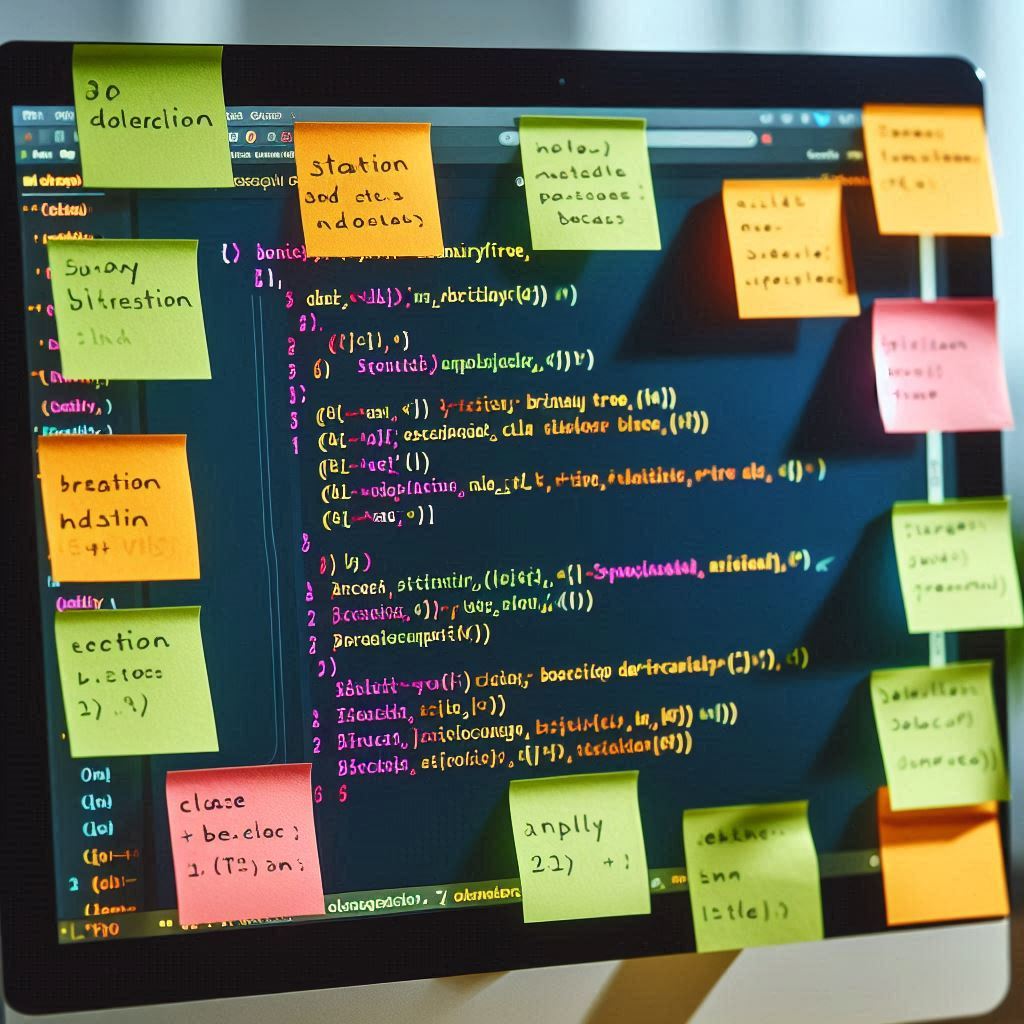Algorithm for Searching in a Linear List:
#Initialize counter by assigning the lower bound value of the linear list
Step 1: Start
Step 2: Set ctr = L #L (Lower bound) is 0 (zero)
#Now search for the ITEM
Step 3: Repeat steps 3 through 4 until ctr > U. #U (Upper bound) is size-1
Step 4: IF AR[ctr] = = ITEM then
{
print("Search Successful")
print(ctr, "is the location of", ITEM)
break # go out of the loop
}
Step 5: ctr = ctr + 1
#end of repeat
Step 6: IF ctr > U then
print("Search Unsuccessful !!")
Step 7: Stop / EndThe technique above searches for ITEM in a linear list AR with lower and upper bounds. When the search is successful, it jumps out of the loop (break statement); otherwise, it continues until the last element.
Linear Searching in an Array (Linear List)
def Lsearch(AR, ITEM):
i = 0
while i < len(AR) and AR[i] != ITEM:
i += 1
if i < len(AR):
return i
else:
return False
#----- main -----
N = int(input("Enter desired linear-list size (max. 50): "))
print("\nEnter elements for Linear List\n")
AR = [0] * N # Initialize List of size N with zeros
for i in range(N):
AR[i] = int(input("Element " + str(i) + ": "))
ITEM = int(input("Element to search: "))
index = Lsearch(AR, ITEM)
if index is not False:
print("\nElement found at index:", index, ", Position:", (index + 1))
else:
print("\nSorry!! Given element could not be found.\n")
The provided code performs a linear search on the list to find a specific item. Let’s go through it step-by-step to understand how it works and identify any issues.
Linear Search Function
def Lsearch(AR, ITEM):
i = 0
while i < len(AR) and AR[i] != ITEM:
i += 1
if i < len(AR):
return i
else:
return False- Function Definition: The function Lsearch takes two arguments: AR (the list) and ITEM (the item to be searched for).
- Initialization: The variable i is initialized to 0. This variable will be used to traverse the list.
- Return Statement: After the loop, if i is less than the length of AR, it means the item was found, and the function returns i. Otherwise, it returns False.
While Loop: The loop runs as long as i is less than the length of AR and AR[i] is not equal to ITEM.
- If AR[i] equals ITEM, the loop stops, and the current value of i will be the index of the found item.
- If the loop is completed without finding ITEM, i will be equal to the length of AR.
Main Program
#----- main -----
N = int(input("Enter desired linear - list size(max.50)..."))
print("\nEnter elements for Linear List\n")
AR = [0] * N # Initialize List of size N with zeros
for i in range(N):
AR[i] = int(input("Element" + str(i) + ":"))
ITEM = int(input("Element to search: "))
index = Lsearch(AR, ITEM)
if index is not False:
print("\nElement found at index: ", index, ", Position: ", (index + 1))
else:
print("\nSorry!! Given element could not be found.\n")
- Input for List Size: The user is prompted to enter the desired size of the list N, with a maximum of 50 elements.
- Initialization: A list AR of size N is set to zeros.
- List Population: A loop is executed N times to populate the list AR with user-supplied elements.
- Input for ITEM: The user is prompted to enter the item to look for in the list.
- Calling Linear Search: The Lsearch function is called with AR and ITEM as inputs, and the result is saved in the index.
Checking Search Results:
- If index is not False, it signifies the item was discovered, and the index and position (index + 1) are displayed.
- If index is False, a message stating that the item was not found is printed.
Delve deeper into DSA with Lounge Coder, explore them below:
For JavaScript: Searching in a linear List
Discover more from lounge coder
Subscribe to get the latest posts sent to your email.