INTRODUCTION
How can you define a computer network?
- A communication system links a collection of networked computers to form a computer network.
- It bridges the gap between a local area network (LAN) and a wide area network, offering broader geographical coverage. Examples: PCs, minis, miniframes, etc.
- Thus, networks vary in size, complexity, and geographical spread.
Types of Networks based on Geographical Spread
Geographical spread and network types categorize computer networks, dividing them into these basic types:
- Local Area Network (LAN)
- Wide Area Network (WAN)
- Metropolitan Area Network (MAN)
- Personal Area Network (PAN)
Local Area Network (LAN)
- LANs (local area networks) connect networked devices within a specific geographical region, like a house, business building, or school campus.
- Additionally, they enable communication and resource sharing between devices like PCs, printers, and servers. Users often link LANs using Ethernet or Wi-Fi technologies.
LAN Configuration in Computer Networks
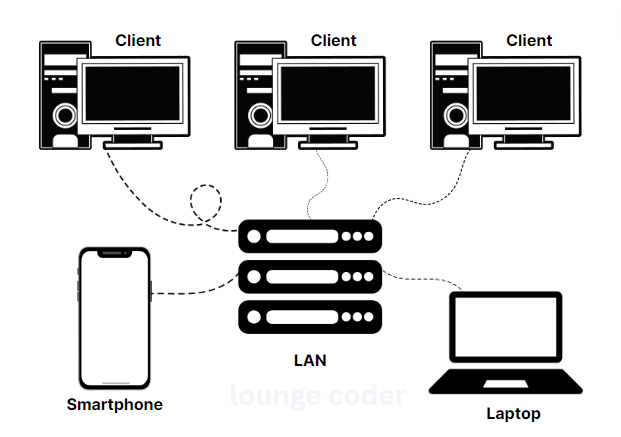
Setting up LANs entails managing local networks to ensure efficient communication and resource sharing among connected devices in the area. The configuration tasks include:
- Physical Layout: When planning the LAN’s physical layout, consider device placement, connections, and networking equipment like switches and routers.
- Network Topology: Choosing a network topology, such as star, bus, ring, or mesh, based on the needs and limits of the LAN environment.
- IP Address: This process involves assigning IP addresses to LAN devices manually or dynamically through protocols like DHCP.
- Subnetting: Subnetting is the process of breaking a LAN into smaller logical networks (subnets) in order to improve performance and better manage network traffic.
- Network Security: By employing firewalls, access restrictions, encryption, and intrusion detection and prevention systems, the LAN can be safeguarded from unwanted access and cyber threats.
- Quality of Service (QoS): Setting up QoS settings to prioritize network traffic and assure peak performance for key applications and services.
- Enabling networks: Services like file sharing, print sharing, web hosting, and media streaming facilitate resource sharing and collaboration among LAN users, enhancing ease of collaboration.
- Network Monitoring and Management: Utilize network monitoring tools and management software to oversee the LAN’s health, performance, and security, swiftly resolving any network issues that arise.
Wide Area Network (WAN)
- WANs are networks that span multiple countries and a large geographical area. A wide area network (WAN) connects computers separated by long distances.
- Multiple LANs spread across various locations can also link together to form one large LAN. WANs connect computers, facilitating fast and efficient information exchange at lower costs and higher speeds.
- Public networks, such as the telephone system, frequently connect computers to a wide-area network. Satellites or leased lines are occasionally used to connect them.
- Leased lines are permanent telephone connections between two points established by a government-regulated organization. This government agency offers telecommunications services to the public.
WAN Configuration in Computer Networks

WAN Configuration and Network Representation
Metropolitan Area Network (MAN)
- The term “MAN” refers to the Metropolitan Area Network. It is a network that has a broader geographical coverage than a local area network (LAN) but is smaller than a wide area network.
- MANs often cover a city or metropolitan region, linking LANs and other network resources.
- Businesses, institutions, and governments often utilize them to provide high-speed connections and services within a defined geographic area.
MAN Configuration in Computer Networks
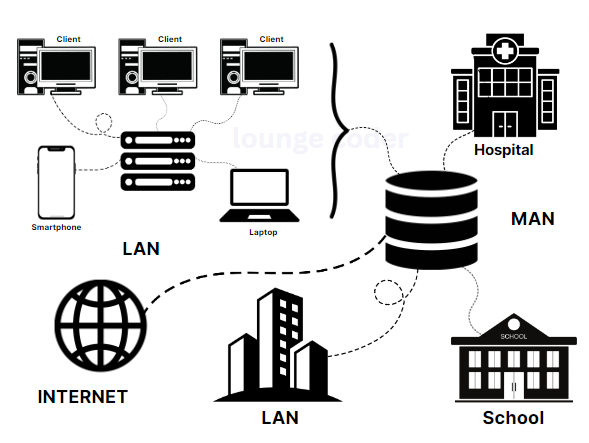
MAN Configuration in Networks
- Physical Infrastructure Planning: Creating and implementing the physical infrastructure needed for the MAN, such as building fiber optic lines and installing networking equipment.
- Topology Design: Choosing a suitable network topology, such as ring, star, or mesh, based on the unique needs of the MAN environment.
- IP Addressing System: Using a structured addressing system, IP addresses are assigned to devices inside the MAN, including subnetting if needed.
- Routing Configuration: Setting up routing protocols such as OSPF and EIGRP to provide effective data packet routing over the MAN infrastructure.
- Security measures: Implementing firewalls, access restrictions, and encryption is crucial in safeguarding MANs from cyber threats and preventing unauthorized access.
- Redundancy and High Availability Setup: Putting in place redundancy measures such as as connection aggregation and failover techniques to achieve high availability and fault tolerance in the MAN.
- Network Monitoring and Management: Through the utilization of monitoring tools and management software, the health, performance, and security of the MAN infrastructure are closely monitored.
- Service Provisioning: Establishing network services like Internet access, MPLS circuits, leased lines, and VPNs meets the communication needs of MAN users.
- Compliance with Industry Standards: Ensure the MAN setup aligns with industry standards and legal requirements, including ISO/IEC 27001 for security.
- Documentation and Maintenance: By documenting the MAN setup and performing regular maintenance, the network infrastructure remains stable and reliable.
Personal Area Network (PAN)
A Personal Area Network (PAN) is the interconnection of information technology devices within an individual’s range, which is typically 10 meters.
For Example:
- Bluetooth PAN (PAN): Bluetooth is one of the most widely used technologies for creating PANs. It allows smartphones, laptops, tablets, and wearables to wirelessly communicate within short distances (usually 10 meters or less).
- Personal Area Network over Wi-Fi (Wi-Fi PAN): Wi-Fi PANs allow for direct device-to-device connections without the need for a central access point. For example, Wi-Fi Direct enables devices to connect directly for file sharing, media streaming, and gaming.
We can depict PAN networks in two types of configurations:
Wired PAN

What is a wired PAN?
- A wired PAN is a network that connects computers, smartphones, tablets, and peripherals (such as printers or scanners) through physical wired connections.
Give a few examples of wired technologies PAN can use.
- PANs can use a variety of wired technologies, such as Ethernet, USB (Universal Serial Bus), FireWire (IEEE 1394), and HDMI (High Definition Multimedia Interface).
The most common wired networking technology is used for PANs.
- Ethernet, a popular wired networking technology in PANs, enables device communication via LAN using Ethernet cables.
An extensively utilized interface for linking devices to a computer or another host device
- USB is a widespread interface for connecting devices to a computer or another host device. People extensively use it for PAN connections, especially with peripherals such as printers, scanners, and external storage devices.
Some more examples:
- FireWire: FireWire, also known as IEEE 1394, is a high-speed serial bus interface commonly used for connecting digital video cameras, external hard drives, and other multimedia devices.
- HDMI: Primarily used for audio and video devices like TVs and monitors, HDMI also facilitates PAN connections between compatible devices.
ADVANTAGES AND DISADVANTAGES of Wired PANs
| Advantages | Disadvantages |
|---|---|
| – Reliability: Wired connections typically offer more stable and reliable communication compared to wireless connections. | – Limited Mobility: Wired PANs restrict the mobility of connected devices due to the physical tethering of cables. |
| – Security: Wired PANs are generally more secure than wireless networks since they are not susceptible to wireless eavesdropping. | – Installation Complexity: Setting up wired connections may require routing cables, which can be challenging in certain environments. |
| – Performance: Wired connections often provide faster data transfer speeds than wireless connections. | – Cost: The infrastructure required for wired PANs, including cables and connectors, can be more expensive than wireless alternatives. |
Applications:
Wired PANs include many applications, including home networking, office environments, and industrial settings where reliability and security are critical.
Wireless PAN

What is a wireless PAN or WPAN?
Wireless Personal Area Network allow wireless communication over short distances, typically a few meters to a few tens of meters.
WPANs use a variety of wireless technologies, including:
Bluetooth: The most widely used WPAN technology, Bluetooth, facilitates wireless communication. It uses the 2.4 GHz frequency band and has profiles for a variety of applications, including audio streaming, file transfer, and device control.
Bluetooth is a popular WPAN technology that allows for short-range communication between devices such as smartphones, headphones, and smartwatches.
Zigbee: Used for home automation, industrial control, and sensor networks, Zigbee is a low-power, low-data-rate wireless communication technology.
Operating in the 2.4 GHz or 900 MHz frequency bands, Zigbee is a technology designed to facilitate low-power, low-data-rate communication between devices. Commonly used in smart home devices, industrial automation, and wireless sensor networks, it finds widespread applications.
Near Field Communication (NFC): Widely used for contactless payment systems, access control, and data exchange between devices, Near Field Communication (NFC) operates as a short-range wireless technology.
Operating over very short ranges (typically a few centimeters), NFC commonly facilitates contactless payments, access control systems, and data transfer between devices by simply bringing them close together.
ADVANTAGES AND DISADVANTAGES of Wireless PANs
| Advantages | Disadvantages |
|---|---|
| – Reliability: Wired connections typically offer more stable and reliable communication compared to wireless connections. | – Limited Mobility: Wired PANs restrict the mobility of connected devices due to the physical tethering of cables. |
| – Security: Wired PANs are generally more secure than wireless networks since they are not susceptible to wireless eavesdropping. | – Installation Complexity: Setting up wired connections may require routing cables, which can be challenging in certain environments. |
| – Performance: Wired connections often provide faster data transfer speeds than wireless connections. | – Cost: The infrastructure required for wired PANs, including cables and connectors, can be more expensive than wireless alternatives. |
Applications:
WPANs have applications in a variety of areas, including:
- Personal Devices: Connecting smartphones, tablets, laptops, and wearable devices to enable data synchronization, file sharing, and device management.
- Home automation is the wireless control of smart home devices like lights, thermostats, and security cameras.
- Healthcare includes monitoring medical devices, collecting patient data, and communicating with medical equipment.
- Industrial Control: Wireless sensor networks that monitor and control industrial processes and equipment.
Discover more from lounge coder
Subscribe to get the latest posts sent to your email.

