Introduction to Canva
Canva is an online graphic design platform founded in 2012 by Melanie Perkins, Cliff Obrecht, and Cameron Adams. It has revolutionized the way individuals and businesses create visual content by offering an intuitive, drag-and-drop interface that requires no prior design experience. With a vast library of templates, images, and design elements, Canva makes it easy to create everything from social media graphics and presentations to posters and marketing materials.
Key Features of Canva
- User-Friendly Interface: Canva’s drag-and-drop interface is incredibly intuitive, making it accessible for users of all skill levels.
- Extensive Template Library: Canva offers thousands of templates for various design needs, including social media posts, flyers, brochures, presentations, and more.
- Stock Photos and Elements: Access to millions of stock photos, icons, illustrations, and other design elements to enhance your creations.
- Customization Tools: Powerful editing tools that allow you to customize fonts, colors, layouts, and other design aspects to match your brand.
- Collaboration Features: Team collaboration capabilities that allow multiple users to work on a design simultaneously, providing real-time feedback and editing.
- Brand Kit: Helps businesses maintain brand consistency by storing logos, brand colors, and fonts in one place for easy access and application to all designs.
- Download and Export Options: Various download options, including PNG, JPG, PDF, and even print services directly from Canva.
Advantages and Disadvantages of Canva
| Advantages | Disadvantages |
|---|---|
| Ease of Use: Canva’s interface is user-friendly, allowing even novices to create professional-quality designs. | Limited Advanced Features: Canva lacks some advanced features found in professional design software like Adobe Illustrator or Photoshop. |
| Template Variety: Extensive library of customizable templates for various design needs. | Subscription Costs: While Canva offers a free plan, many premium features and assets require a paid subscription. |
| Collaboration: Real-time collaboration features make it easy for teams to work together on projects. | Internet Dependency: Canva requires an internet connection, which can be a limitation for those needing offline access. |
| Affordable: More affordable compared to professional design software, especially for small businesses and individuals. | Limited Customization: While Canva offers customization, it may not be as flexible as professional design tools for intricate designs. |
| Extensive Asset Library: Access to millions of stock photos, icons, and other elements. | File Management: Managing and organizing designs can become cumbersome with a large number of projects. |
| Brand Kit: Helps maintain brand consistency across all designs easily. | Performance Issues: Sometimes, large and complex projects can cause performance slowdowns. |
Canva is an excellent tool for those who need to create high-quality graphics quickly and easily. Its user-friendly interface and extensive template library make it accessible to everyone, from individuals to businesses. However, for those requiring more advanced features and customization, it might be necessary to complement Canva with other design tools. Overall, Canva remains a versatile and valuable resource in the world of graphic design.

In today’s digital age, creating stunning graphics is essential for businesses, marketers, and even individuals. While Canva has become a go-to tool for many due to its user-friendly interface and diverse templates, there are numerous other graphic design tools that offer unique features and capabilities. In this blog post, we will explore ten of the best Canva alternatives, both free and paid, that you can consider for your graphic design needs.
1. Adobe Spark
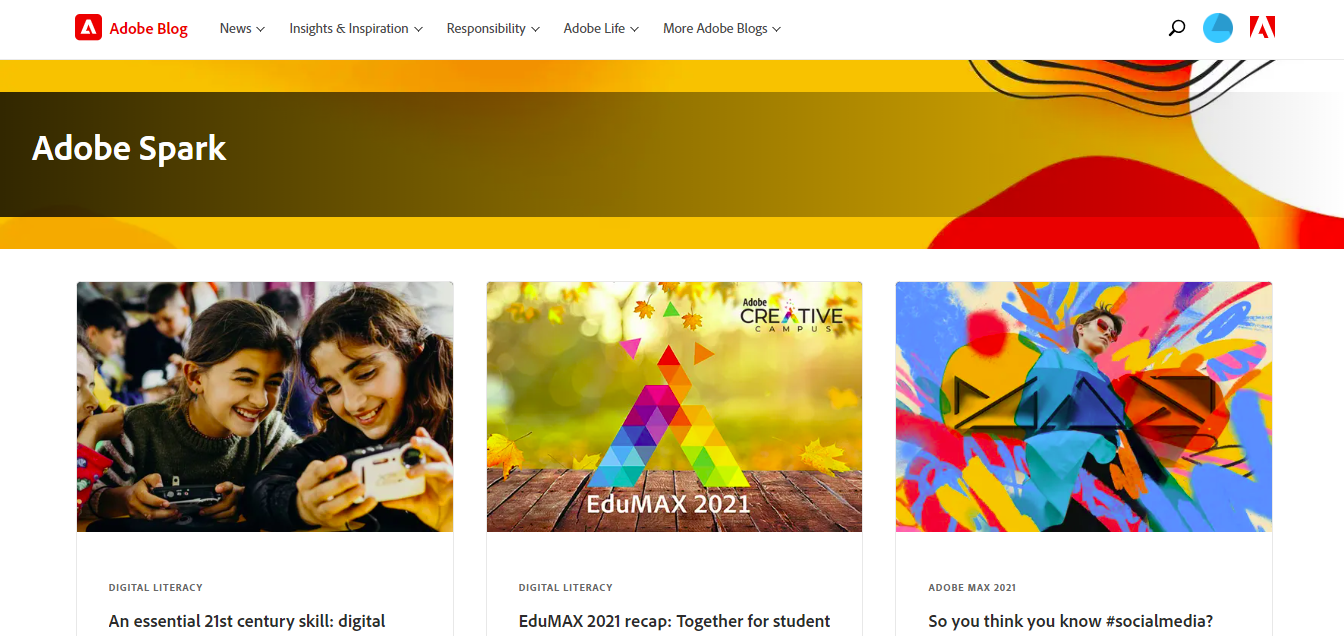
Overview
Adobe Spark, part of the Adobe Creative Cloud suite, is a powerful tool that allows users to create stunning graphics, web pages, and video stories effortlessly.
Key Features
- Templates and Themes: Offers a wide variety of customizable templates and themes.
- Collaboration: Allows team members to collaborate on projects in real-time.
- Branding: Easily add your brand’s logo, colors, and fonts.
Pricing
- Free Plan: Includes basic features and Adobe Spark watermark.
- Paid Plan: Starts at $9.99/month, removes watermark, and adds premium features.
2. Crello
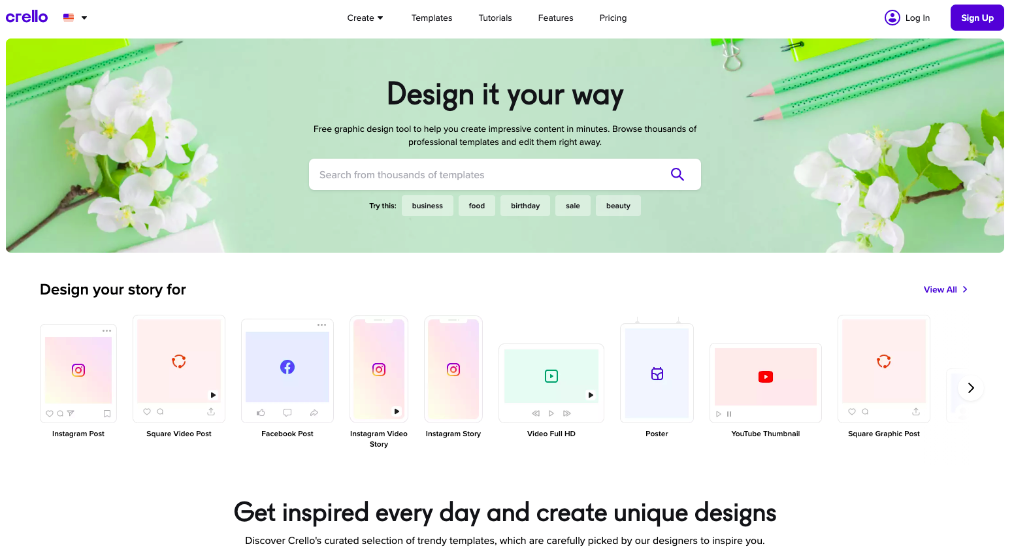
Overview
Crello is a user-friendly design tool similar to Canva, providing a vast array of templates, animations, and design elements.
Key Features
- Animations: Access to animated templates and objects.
- Templates: Over 30,000 templates for various design needs.
- Editing Tools: Advanced editing tools for more creative freedom.
Pricing
- Free Plan: Access to thousands of templates and design elements.
- Pro Plan: $9.99/month with additional features and premium content.
3. Visme
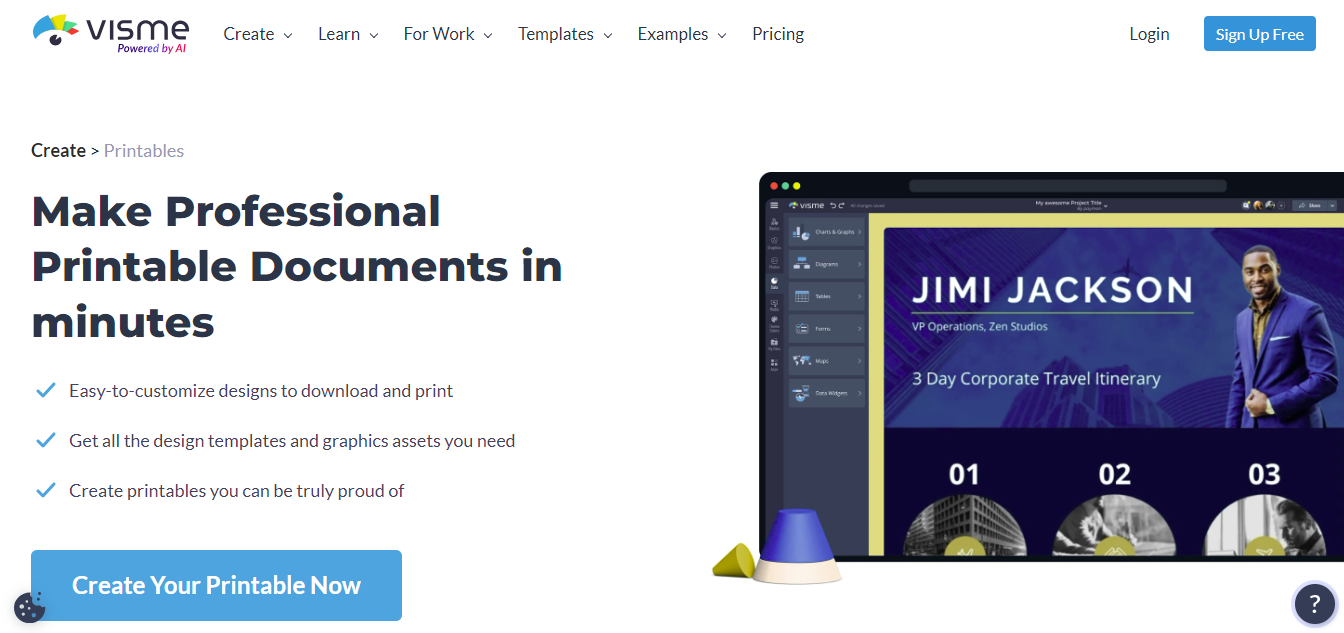
Overview
Visme is a versatile design tool that goes beyond graphic design, offering capabilities for creating presentations, infographics, and more.
Key Features
- Infographics: Comprehensive tools for creating detailed infographics.
- Data Visualization: Options to create charts and graphs from data.
- Templates: Thousands of customizable templates.
Pricing
- Free Plan: Basic features with limited templates.
- Standard Plan: $15/month with more features and premium templates.
4. Snappa
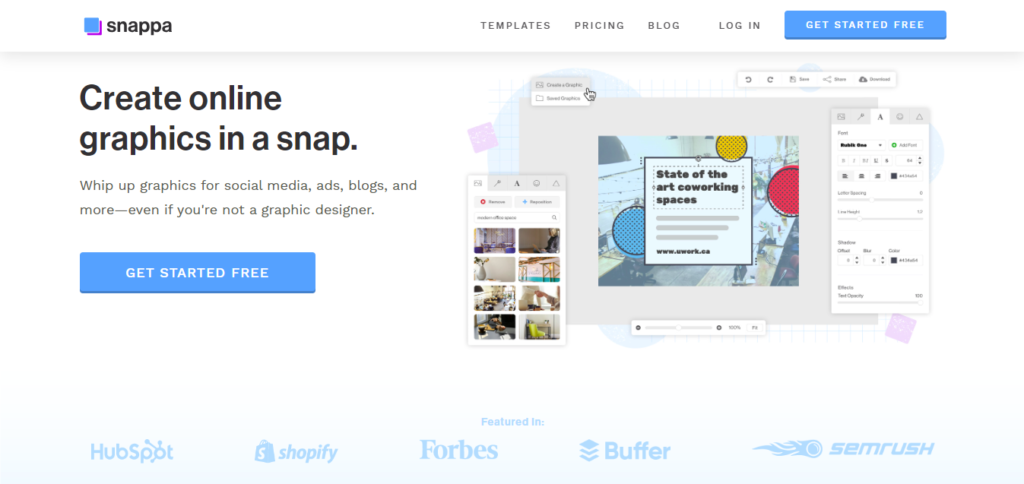
Overview
Snappa is an intuitive graphic design tool aimed at marketers and content creators, known for its ease of use and time-saving features.
Key Features
- Drag-and-Drop Editor: Simplifies the design process with a user-friendly interface.
- Templates: Extensive library of templates for social media, ads, and blogs.
- Stock Photos: Access to over 5 million high-resolution stock photos.
Pricing
- Free Plan: Limited access to templates and graphics.
- Pro Plan: $10/month with unlimited downloads and templates.
5. Piktochart
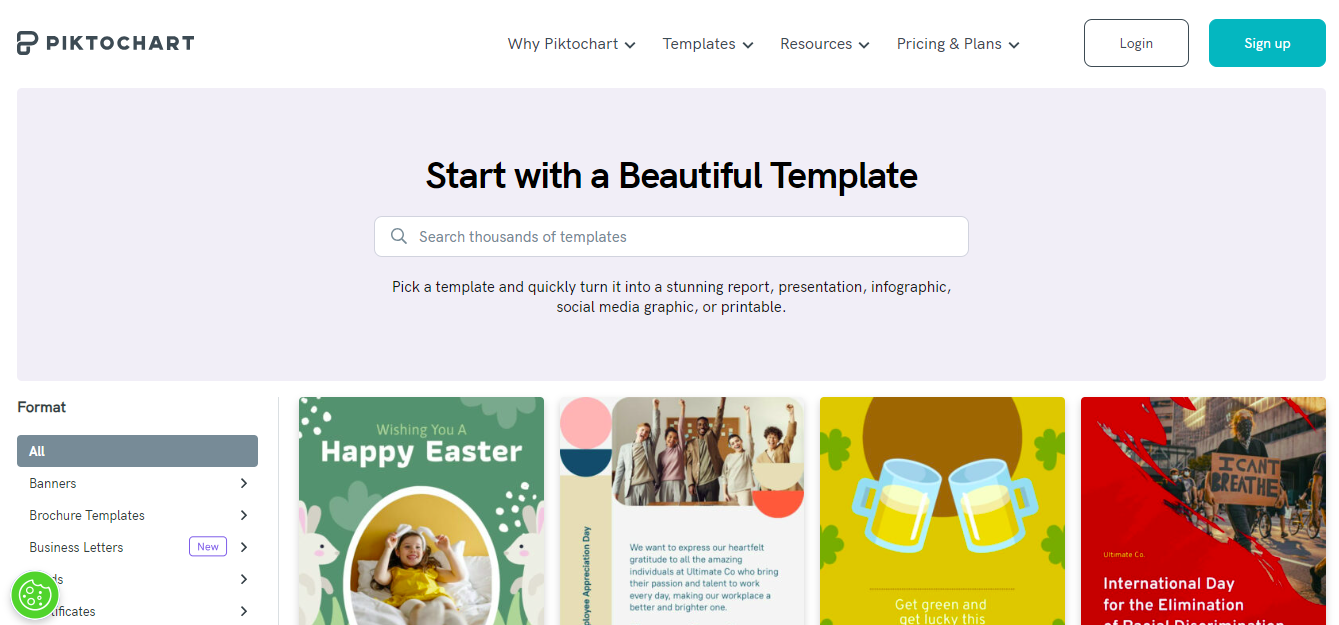
Overview
Piktochart is a design tool specialized in creating infographics, presentations, and reports, perfect for professionals who need to visualize data effectively.
Key Features
- Infographics and Reports: Robust tools for data visualization.
- Ease of Use: Simple interface that requires no design skills.
- Customizable Templates: Thousands of templates that can be easily customized.
Pricing
- Free Plan: Basic features with watermark.
- Pro Plan: $24.17/month with advanced features and no watermark.
6. Stencil
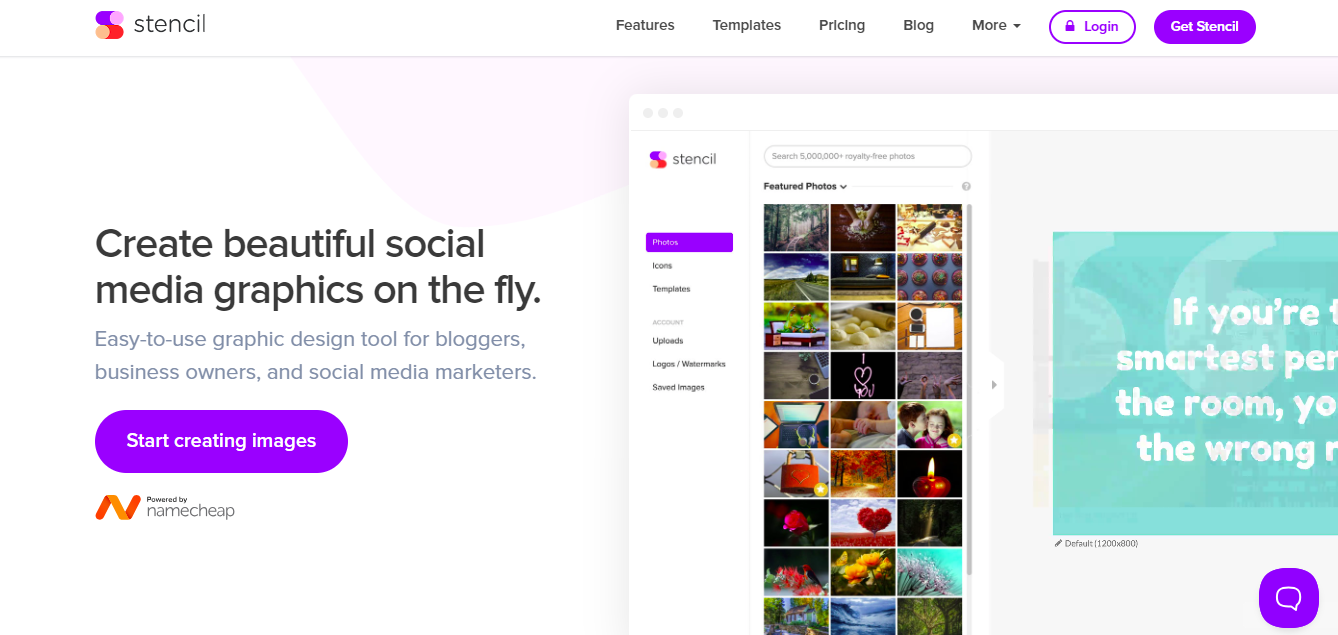
Overview
Stencil is a graphic design tool designed for creating social media graphics quickly and easily, ideal for marketers and bloggers.
Key Features
- Speed: Create graphics quickly with an intuitive interface.
- Templates and Icons: Over 1,000,000 icons and images.
- Social Media Integration: Directly share your designs on social media.
Pricing
- Free Plan: Limited access to templates and images.
- Pro Plan: $9/month with unlimited access to features.
7. Fotor
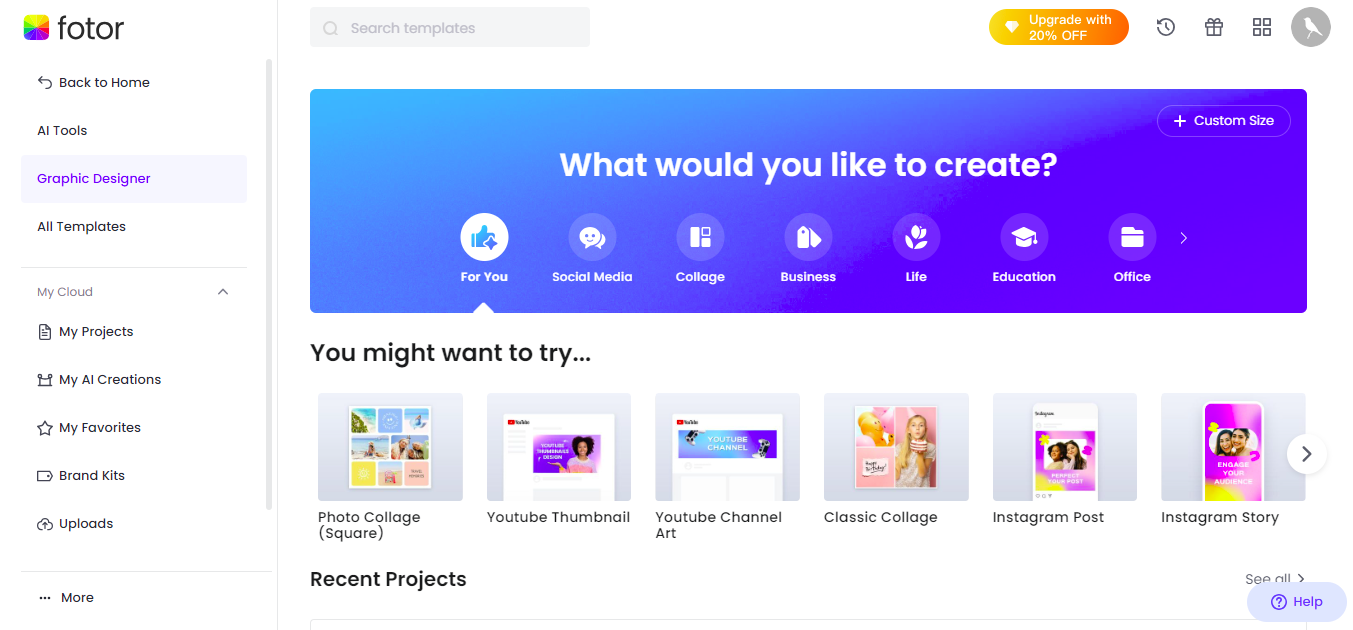
Overview
Fotor is a photo editing and graphic design tool that offers a range of features for creating and editing visuals, suitable for beginners and advanced users.
Key Features
- Photo Editing: Advanced editing tools for photos.
- Templates: Hundreds of templates for various design needs.
- Collages: Easy-to-use collage maker.
Pricing
- Free Plan: Basic photo editing and design features.
- Pro Plan: $8.99/month with advanced features and premium content.
8. BeFunky
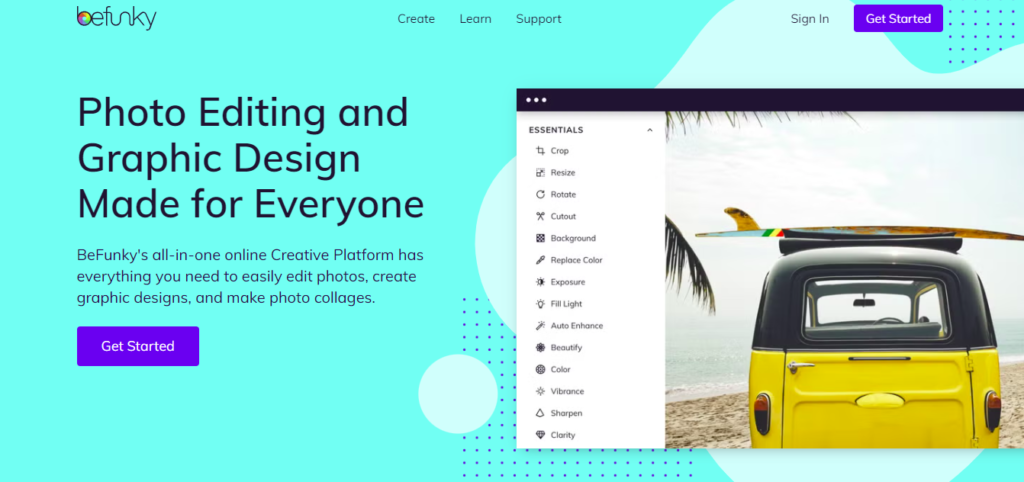
Overview
BeFunky combines photo editing, collage making, and graphic design into one powerful tool, providing a comprehensive suite for creators.
Key Features
- Photo Editor: Robust photo editing tools.
- Collage Maker: Simple collage creation with a variety of templates.
- Graphic Designer: Templates for social media, flyers, and more.
Pricing
- Free Plan: Access to basic features.
- Pro Plan: $6.99/month with all features unlocked.
9. DesignWizard
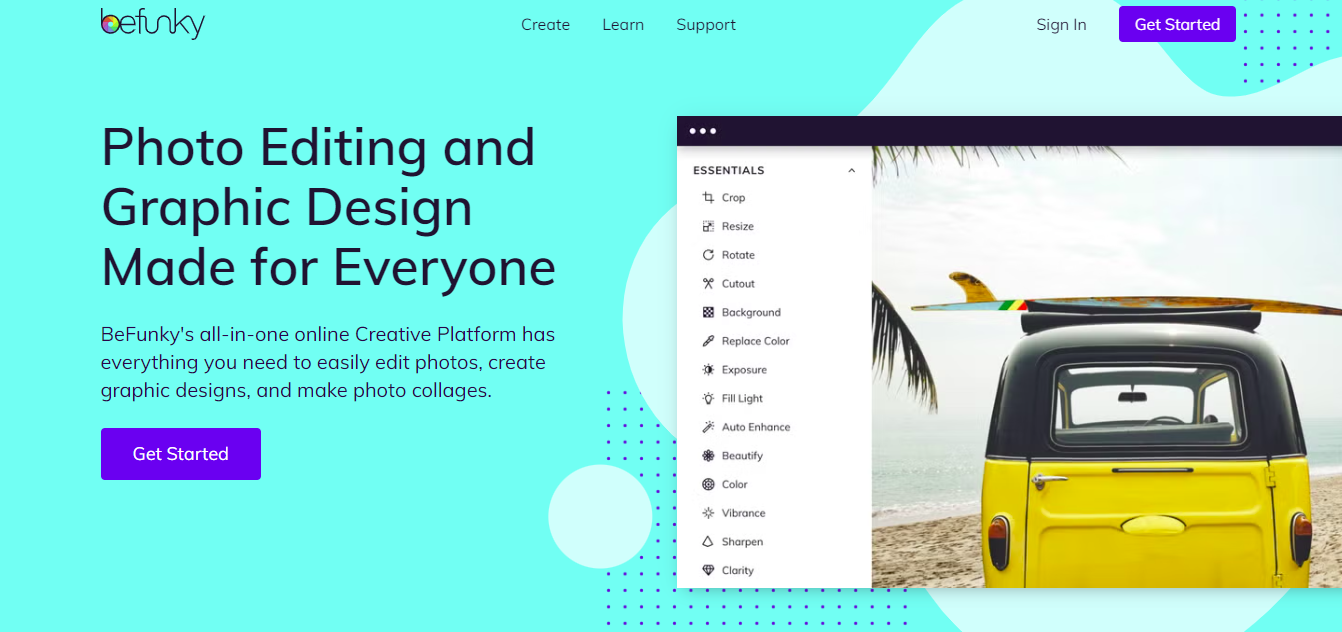
Overview
DesignWizard offers a simple and efficient way to create professional-standard graphics for various purposes, including social media, presentations, and print.
Key Features
- Templates: Over 1.2 million images and 15,000 templates.
- Customizations: Easily customizable templates and design elements.
- Stock Photos: Access to a vast library of high-quality images.
Pricing
- Free Plan: Basic features with access to a limited library.
- Pro Plan: $9.99/month with full access to features and resources.
10. CorelDraw
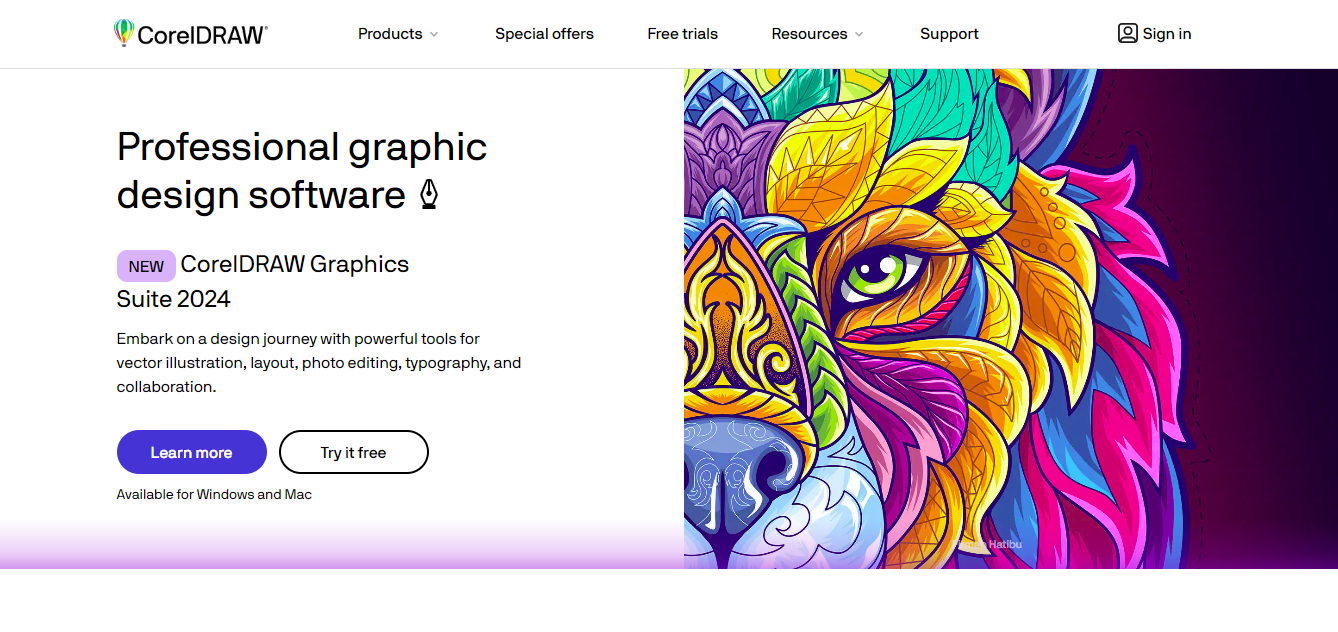
CorelDRAW is a powerful vector graphic design software known for its versatility and advanced tools.
Overview
CorelDRAW is a comprehensive vector graphic design application that caters to both professionals and beginners. It’s highly regarded for its robust toolset and flexibility in creating detailed vector graphics.
Key Features
- Vector Design Tools: Offers advanced vector design capabilities, enabling the creation of detailed and scalable graphics.
- Cross-Platform: CorelDRAW traditionally has been more focused on desktop applications, but recent updates have introduced cloud-based features and mobile compatibility.
- Templates: Includes a wide range of templates and design assets, supporting various design projects from business cards to complex illustrations.
Pricing
- CorelDRAW Standard: Generally around $299 as a one-time purchase, with a variety of features suitable for most users.
- CorelDRAW Graphics Suite: $699 for a full suite of design tools, including CorelDRAW, Photo-Paint, and more advanced features.
- Subscription: Offers a subscription model at about $249/year for those who prefer a lower upfront cost.
Summary
While Canva remains a popular choice for many, exploring these alternatives can provide additional features and tools that might better suit your specific design needs. Whether you are a beginner looking for an easy-to-use platform or a professional seeking advanced capabilities, there is a graphic design tool out there for you. Transitioning to a new tool might seem daunting, but each of these alternatives offers unique advantages that can enhance your creative workflow.
Discover more from lounge coder
Subscribe to get the latest posts sent to your email.

